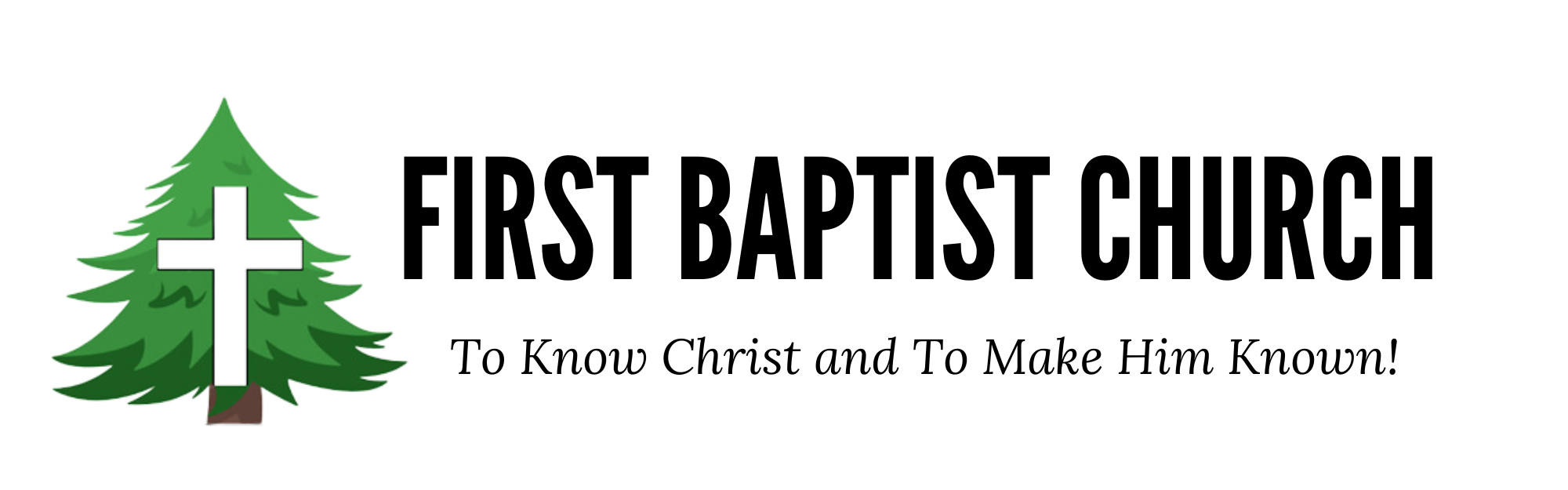You may now sign up online to schedule your church directory portrait sessions. Please click on the button telling you to schedule a photo session. Enter the church code and password. Click on the enter button.
Click on the desired photography date. Click on the Reserve Time button beside the desired photography appointment time. Enter the appropriate information in all required fields (indicated by the asterisk). Click on the Schedule Appointment button at the bottom of the screen to reserve the photography appointment time in your family’s name. If you have more than six family members being photographed, please reserve two consecutive appointments (such as 6:00 and 6:10).
If you attend First Baptist, we would love to have you in the directory. You do not need to be a member be included. There is no charge to have your picture in the directory, and you receive one free photo by participating. Charges only apply if you order additional prints.